Where can I check the status of my e-visa application?
To check the status of your e-visa application for Egypt, it is essential to follow certain steps. First, you must ensure that you have received the confirmation email containing your reference number. This number is crucial for verification.
Access the officialEgyptian e-Visato the page where you originally submitted your request. On the home page, look for the "Check application status" option or tab. Click on it to access the verification section.
Once on the status checkYou will need to enter your reference number, first name and surname. Make sure that all the information is correct to avoid mismatches.
Once you have entered the required information, click on the "Submit" or "Verify" button. The system will check the details and provide you with the current status of your e-visa application.
The main statuses can include:
- In process : Your application is still under review.
- Approved Your visa has been granted and you can download the electronic document.
- Rejected Your application has not been accepted. Reasons may or may not be detailed.
If you have any problems checking your status, we advise you to contact the technical support or e-Visa customer service for assistance. Keep your reference number handy to facilitate assistance.
On the official website of the Egyptian government
To check the status of your e-visa application for EgyptIf you wish to apply for a visa, you must access the official online platform provided by the Egyptian government.
Start by opening your web browser and going to the Official website of the Egyptian governmentdedicated to e-visas. This site is the only reliable source for accurate information on the status of your application.
Once on the home page, locate and click on the section entitled "Check the status of your application". You will be redirected to a new page where you will need to provide some personal and application information to access your file.
- Enter your reference number that you received when you submitted your application.
- Enter your first name and family name as they appear on your visa application.
- Indicate your date of birth.
Once you have completed all the required fields, click on the "Verify" or "Submit" button. The system will perform a search and display the current status of your request.
You will be able to see if your request is still being processed, approved, or if any additional information is required. Make sure that the information you provide is correct to avoid any errors during verification.
Via the website of the travel agency that processed the request
To check the status of your electronic visa application for EgyptTo do this, it is essential to follow certain specific steps. Verification can be carried out from different platforms depending on the origin of your request.
There are several options for checking the status of your e-visa application. One of the most common is to visit the website of the travel agency that processed your application.
If you made your request via a travel agencyHere are the steps to follow:
- Visit the travel agency's website.
- Look for the section dedicated to checking e-visa applications.
- Please have your application reference number and passport number ready.
- Enter the information requested in the appropriate fields.
- Click on the button to check the status.
Once you have completed these steps, information on the status of your application will be displayed. electronic visa for Egypt should be displayed. Make sure you have the correct information to hand to avoid errors or failures in the verification process.
By contacting the Egyptian consulate or embassy directly
For check status for your electronic visa for Egypt, you need to access the official website where you originally submitted your application. Go to Egypt's online e-visa portal, where you can enter the information required to check the status of your application.
To do this, follow these steps:
- Visit the official website of theEgyptian e-visa.
- Log in using the login details you used when submitting your application.
- Enter the reference number of your request, together with the other necessary information.
- Check for updates on the status of your visa.
Another way to check the status of your application for electronic visa is to contact the consulate or theEgyptian embassy of your country of residence. Contact details are generally available on the official website of the embassy or consulate.
Here's how it works:
- Find contact details for the nearest Egyptian embassy or consulate.
- Prepare the necessary information, such as your application reference number and your passport.
- Contact the consulate or embassy by telephone or email.
- Request information on the status of your visa application.
It is advisable to keep a copy of all documents submitted and communications with the authorities for future reference.
Processing times for e-visa applications

To check the status of your e-visa application for EgyptFollow these simple and effective steps:
1. Access the Egyptian government's official website dedicated to electronic visas: https://www.visa2egypt.gov.eg.
2. Click on the "Check Your Visa Status" tab.
3. Enter your reference number (given to you when you applied) and your e-mail address.
4. Click on the "Submit" button to display the status of your visa.
The processing times for e-visa applications for Egypt generally vary between 5 and 7 working days.
If your request is still being processed after this time, we recommend that you contact Customer Services via the option available on the site or by email to obtain further information.
In the event of a technical problem or error, check that you have entered your reference information correctly. Common errors include typos in the reference number or using the wrong e-mail address.
For all correspondence, it is advisable to keep a copy of the visa application confirmation and any communication with the relevant authorities.
Usual processing time
To check the status of your request from electronic visa for EgyptIf you want to register, you will need to follow specific steps online. Here's how:
Access the official website electronic visa for Egypt.
Select the "Check visa status" option on the home page.
Enter the required information, including your request number and email address used at the time of submission.
Click on "Verify" to obtain the current status of your request.
It is advisable to keep a copy of your application number and confirmation e-mail for future reference.
The time taken to process an e-visa application for Egypt varies according to a number of factors. These factors may include the volume of applications received at any given time and the completeness of the information provided.
In general, the processing times for an e-visa for Egypt is approximately three to seven working days. However, it is recommended that you submit your request at least two weeks before the planned departure date to avoid any last-minute complications.
Fast-track procedure available
To check the status of your electronic visa application for Egypt, start by visiting the official website Egypt electronic visas. Log in to your account using your login details.
When you are logged in, go to the requests section and select your reference number application. You should see a current status update, indicating whether your application is in being treatedapproved or rejected.
If you have problems finding this information, check your e-mail inbox. Notifications about the status of the application are often sent by e-mail.
For specific questions, you can also contact customer service via their online contact form. Make sure you have your reference number to speed up the process.
In general, the processing times for an e-visa application for Egypt is 5 to 7 working days. This may vary depending on the volume of applications or certain periods of the year.
We recommend that you submit your application at least a few days before the deadline. weeks before your planned date to avoid any potential problems.
For those who need their visa as a matter of urgency, a accelerated procedure is available. This option reduces processing time to around 3 working days.
Note that this option may lead to additional costs. To activate it, select the fast-track option when you submit your application.
Check that all the information has been filled in correctly and that all the necessary documents are provided to avoid any delay in processing your request.
Possibility of personalised follow-up
To check the status of your electronic visa for EgyptTo apply for a new passport, you need to follow a series of simple steps accessible via the Egyptian government's official website. You will need some essential information such as your passport number and the application number.
The processing times for an e-visa application may vary. In general, processing can take between 2 and 7 working days. However, it is advisable to submit your application at least 7 days before your planned departure date to avoid any potential problems.
Once you have submitted your application, you can track its progress using a online tracking tool. To access this tool, you will need to log on to the official website with the following information:
- Passport number
- Request number
- E-mail address used for request
This personalised follow-up allows you to regularly check the status of your request and receive notifications of its progress. This allows you to stay informed and plan your trip without stress.
If you are having difficulty accessing your application status, we recommend that you contact Customer Service or check your spam folder for any potentially missed communications.
Documents required to check the status of the application
To check the status of your e-visa application for EgyptFollow the steps below:
Go to the official eVisa website for Egypt. Once on the site, look for the "Check Status" option.
Access this section and enter the required information, such as your request number and your email address. Make sure you use the same information as when you submitted your application.
Once you have entered your details, click Submit to display the status of your application. You can view information such as whether your visa has been approved, refused or waiting to be processed.
The documents required to check the status of the application include :
- Request number
- E-mail address used for the application
- Passport if additional information is requested
If your application is approved, you can download your e-visa directly from the site. If you have any problems or cannot find the status of your application, we recommend that you contact customer support using the contact details provided on the official website.
Be sure to check the site regularly for any updates to your application.
Application reference number
To check the status of your electronic visa application for EgyptIn order to apply, it is vital to have certain documents and information at hand. This will enable you to access your file on the official website quickly and efficiently.
Before you start, make sure you have the following documents and information to hand:
- Your application reference number
- Your passport used for the request
- A reliable Internet connection
Le application reference number is essential information. This number was given to you when you submitted your e-visa application. It can usually be found in the confirmation email you received.
To check the status of your request, follow the steps below:
- Visit the official website of theEgyptian e-Visa.
- Click on the option or link for checking the status of the request.
- Enter your application reference number in the required field.
- Enter the other information requested, such as the number of your passport.
- Click on "Submit" or "Check" to display the current status of your e-visa application.
By following these steps and having the necessary documents at hand, you can easily check the status of your e-visa application for Egypt. Make sure that all the information you enter is correct to avoid any confusion or delays in processing your application.
Applicant's passport number
To check the status of your electronic visa application for EgyptYou will need certain essential documents. These documents are needed to access the online verification platform and obtain the information relating to your application.
The main document required is the applicant's passport number. This number is essential because it identifies your file among other applications. Make sure that the passport number is entered correctly to avoid any delays or errors in checking the status.
Here are the steps to follow:
- Access the official website electronic visa for Egypt.
- Go to the section dedicated to status check of the request.
- Enter the passport number in the required field.
- If necessary, provide other information such as your surname or date of birth to refine the search.
- Click on the search button to obtain the status of your request.
Once you have completed these steps, information about your application will appear on the screen. This information will indicate whether your visa has been approved, is being processed or whether additional information is required. Be sure to note any instructions or notes provided for any future action.
Personal information provided on request
For check the status of your e-visa application for Egypt, it is essential to have the necessary documents and information to hand. Here are the precise steps to follow to carry out this check:
You will need :
- Your request number electronic visa
- Le passport number used at the time of application
- An Internet connection to access the official website
To obtain :
- Go to the monitoring page on the official website of theEgyptian e-Visa.
- Enter the request number and the passport number in the corresponding fields.
- Click on the submit button to display the status of your request.
When you apply for your e-visa, you must provide the following personal information:
- Full name as indicated on the passport
- Date of birth
- Passport number and expiry date
- Email address for notifications
- Travel information (dates, reasons for visit, etc.)
This information is crucial for tracking your application and receiving your e-visa in good time. Make sure you have noted them down for any future checks.
Assistance with visa application problems
To check the status of your e-visa application for EgyptFollow the steps below carefully:
Access the official website where you originally submitted your application. This site is generally that of Egyptian government or an approved e-visa site.
On the main page, look for the section dedicated to visa application tracking. This is often entitled "Check the status of the request or "Application follow-up.
To access status information, you will need to enter specific details. Commonly requested information includes:
- Visa application number
- E-mail address used for the request
- Date of birth
Make sure that all the information you have entered is correct before clicking on the status button, which is often marked with words such as "Submit or "Check.
Once the information has been verified, the site will display the current status of your request. Possible statuses include :
- In process
- Approved
- Rejected
- Additional information required
If your application requires further information or has been rejected, the site will usually provide instructions on the next steps to take.
If you encounter any problems When checking the status of your application, or if the website does not provide clear information, you have several options:
- Contact customer service or the technical support of the site where you submitted your request. Contact details are generally available in the "Contact us or "Help.
- Check your email address to see if you have received any notifications or additional instructions relating to your request.
- Consult the FAQ on the website, which may provide you with answers to common questions about tracking requests.
- As a last resort, you can contact theEgyptian embassy or consulate in your country for information and assistance.
These steps should enable you to check the status of your e-visa application for Egypt and resolve any problems you may encounter during the process.
Customer support contact details
To check the status of your electronic visa application for EgyptIt is essential to follow a number of precise steps in order to obtain rapid and accurate feedback on your situation.
The first step is to access the Egyptian government's official website dedicated to e-visas. Once you are on the main page, look for the tab or section specifically devoted to "checking the status of the application".
In this section, you will need to provide certain information in order to proceed with verification. Commonly required information includes :
- Your visa application number (received at the time of your initial submission)
- Your e-mail address (used to make the request)
- Your date of birth
Once you have completed these fields, click on the button to submit or search for your status. The system will then show you whether your request is approved, pending or rejected. If the application is approved, you will also be able to download the e-visa directly from the site.
If you encounter any difficulties or if the system does not provide you with the information you are expecting, we recommend that you contact us. customer care for more personalised assistance.
If you encounter technical problems or have further questions about your application, there is support available to help you. It is important to make a note of the customer support contact details so that you can contact them quickly.
You can contact the support service in the following ways:
- By e-mail: send a message detailing your problem to the address provided on the official e-visa website.
- By telephone: call the customer service number, usually available on the contact page of the official website.
- By using the contact form: some sites have an integrated contact form that you can fill in with your question or problem.
Make sure you provide all the necessary information, such as your request number, e-mail address and any other relevant information, to help Support deal with your request as efficiently as possible.
Complaints procedure in the event of a visa refusal
To check the status of your e-visa application for Egyptfollow these simple steps:
Visit the official website of theEgyptian e-visa and log in to your account using the login details provided when you submitted your application.
Look for the option to check the status of your application. This section is usually called "Application status" or something similar.
Enter the required information, such as your passport number and the reference number of your application. Then click on the search button to access your application status.
If your visa is approved, download and print the document. If your application is still being processed, you will need to wait for e-mail notification of any updates.
If you have any problems checking the status of your request or if you have any specific questions, you can contact Customer Services at Egyptian visa system.
To do so, visit the contact page on the official website, where you will find :
- A support e-mail address
- An online contact form
- A telephone number for international calls
Provide all the information you need for fast and efficient assistance. Be prepared to give details such as your application number and personal information.
If your visa is refused, you can lodge a complaint. Here are the steps to follow:
- Gather together all the documents relating to your initial application and the letter of refusal.
- Write a covering letter outlining why you think your visa should be approved. Include additional information or documents to support your application.
- Submit your claim via the same online portal used for the initial claim, or send it by e-mail to the claims address indicated on the official website.
- Wait for a response from the relevant authorities, who will re-examine your case and make a final decision.
It is important to follow all the instructions provided in the refusal letter and to submit your claim by the deadline.
Options available for correcting an error in the application
Once you have submitted your electronic visa for Egypt It's crucial to check its status to get a clear idea of its progress. To do this, you need to follow a few simple steps.
Visit the Official Egyptian electronic visa application website and look for the visa application follow-up. You will need certain information to access your file, usually your application number, email address and passport details.
Once you have entered the required information, click on the verification or follow-up button. Your visa status will appear, indicating whether your application is being processed, approved or refused. We recommend that you check the status of your application regularly to stay informed of any updates.
If you are having difficulty checking the status of your visa, there are several options for getting help. Firstly, consult the FAQ on the official website, which often answers the most frequently asked questions.
You can also contact customer service via the contact form available on the site. Be sure to include all relevant information in your message, including your application number and passport details, to make it easier to process your request.
If you discover an error after submitting your e-visa application, it is essential to act quickly. The first option is to contact customer service as soon as possible to report the error.
In addition, some e-visa application sites offer a modification of the request before it is fully processed. Log in to your account and check if this option is available.
If none of these solutions work, you may have to submit a new request, making sure that all the information is correct this time. Please note that additional charges may apply in this case.
Q: How can I check the status of my e-visa application for Egypt?
R: To check the status of your e-visa application for Egypt, you can visit the Egyptian government's official e-visa website. You will need to provide your application number and some personal information to access your status.

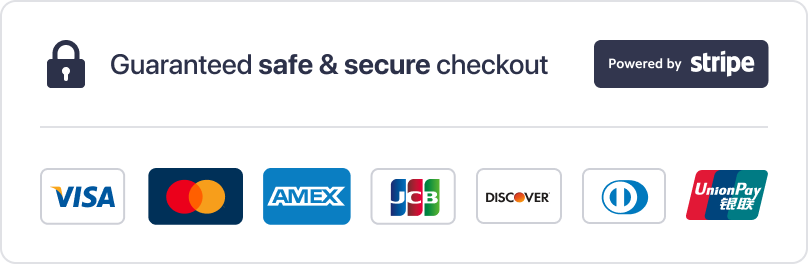 An agency service
An agency service 